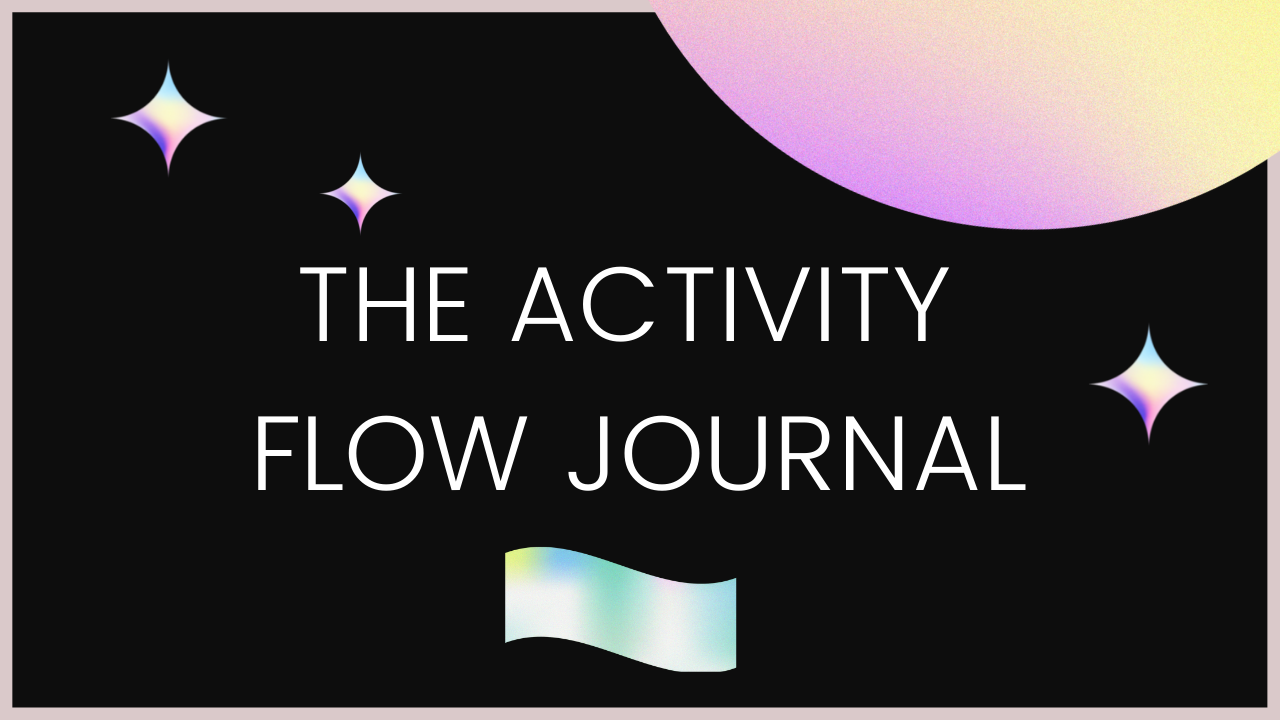What is the Activity Flow Journal?
It is a guide, practice, and journal template made to help you log and audit activities to better manage energy for increased productivity and satisfaction.
Engagement, energy, and other additional metrics make it easy to identify patterns, use recorded information to add/remove/delegate/move tasks or activities, and design a schedule that works with your unique innovative flow.
What are we tracking and why?
The core of this practice is heavily inspired by the Good Time Journal from Designing Your Life by Bill Burnett and Dave Evans. It is a well-known tool to glean insight for personal life design.
Here is a sample of their simple method to get a feel for this process:
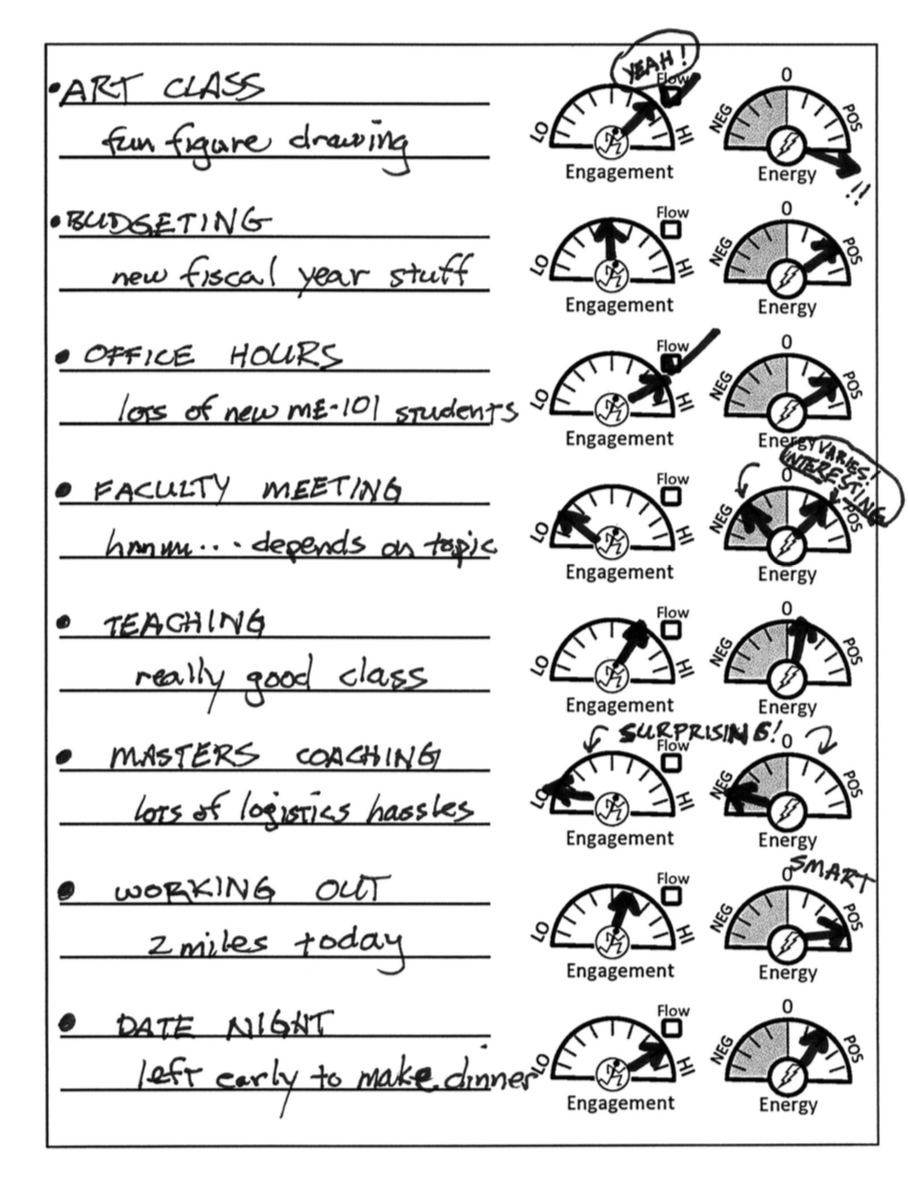
Engagement
When tracking engagement, you are assessing your ease of focus or ability to "tap in." If there is a feeling of boredom, high distractibility, and/or disinterest – engagement level is likely low. An activity that is engaging has more of your attention, for better or for worse!
In the Activity Flow Journal, a star rating is utilized to help quantify, but visually differentiate, engagement levels of various activities.
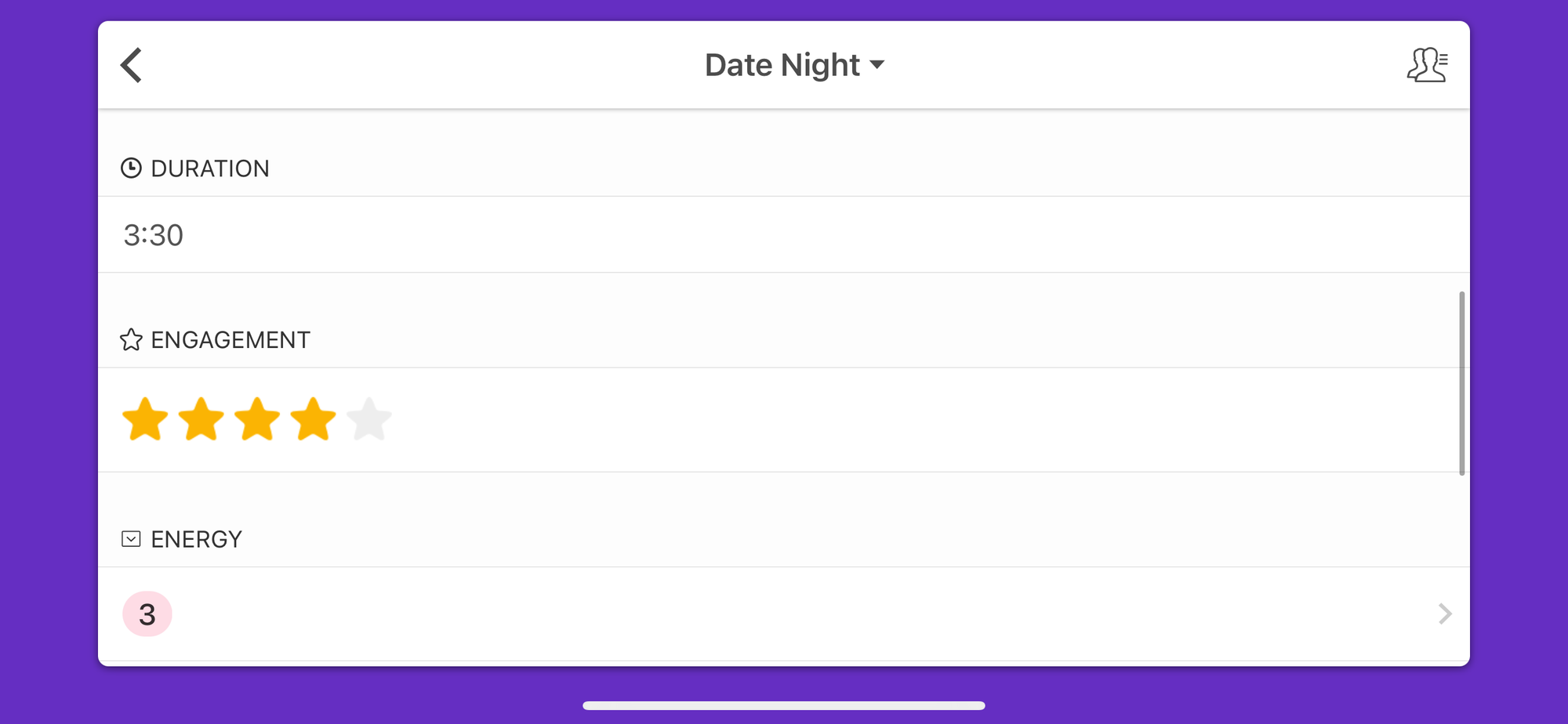
Energy
Tracking energy allows us to understand if a task or activity has refueled our energy tank (positive numerical change), did not impact energy (0-neutral, no change), or burned through our energy (negative numerical change) -- and to what extent.
This is an aggregate of mental, physical, and emotional energy as an overall metric so that it can be applied more generally across activities for comparison and because changes in one type of energy will often affect the others.
[Feel free to use the notes sections of entries or add custom inputs for mental, emotional, and physical energy if these distinctions help identify patterns that are useful to your process.]
Tracking energy in this practice is unlike tracking engagement -- it is not a rating of your perceived energy level at the time of the log nor during the activity. It is the qualitative measurement of the perceived positive, negative, or neutral/nonexistent energy change as a result of participating in the activity.
An activity that results in a reduction of energy is not necessarily considered “good” nor “bad”— using up energy can feel like a satisfying depletion from productive or enjoyable effort, or it can be a frustrating or defeating waste of your natural resource, depending on the context.
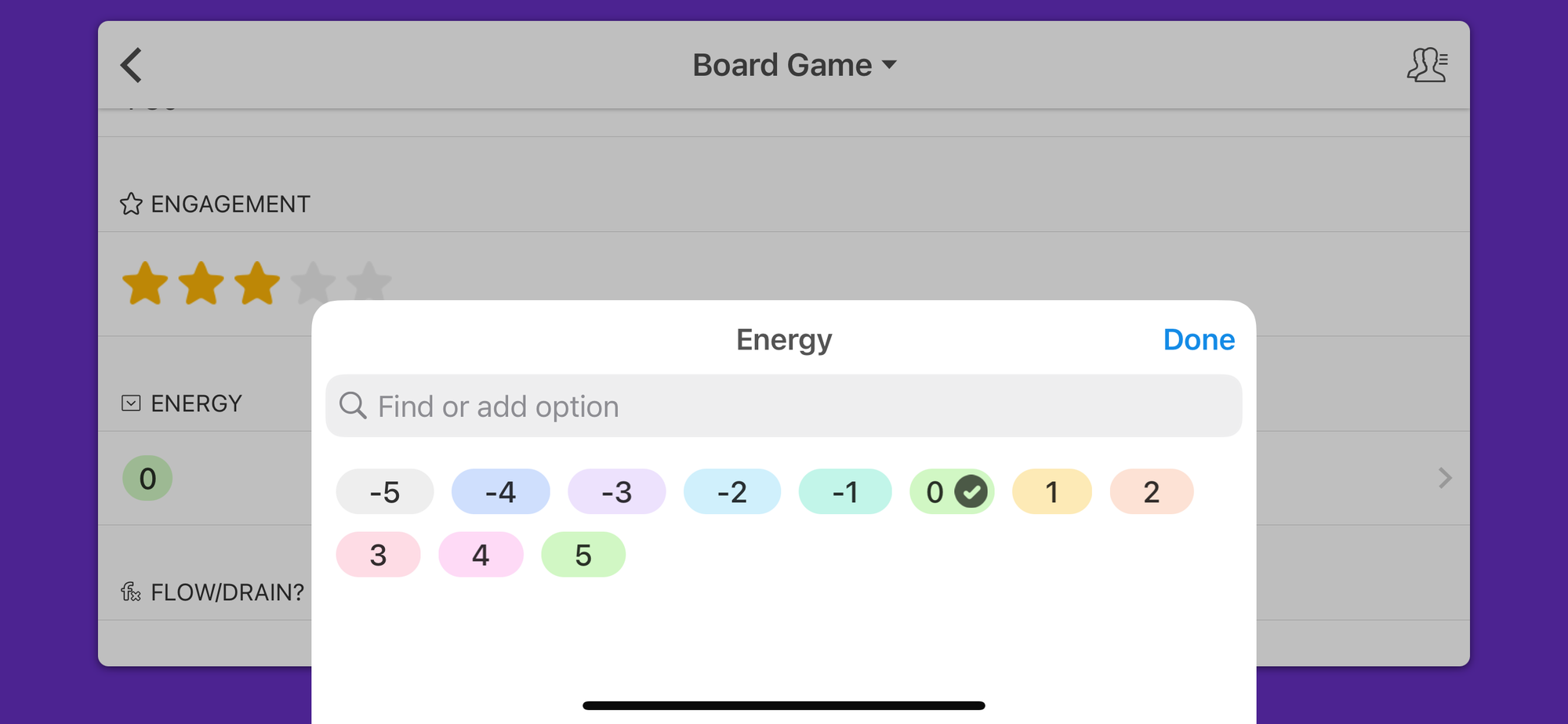
Flow
If a task is highly engaging and energizing, you might be identifying a flow activity (one that lights you up and gets you in the zone).
The concept of flow originating from positive psychology is more nuanced and can be generally represented by the graphic below:
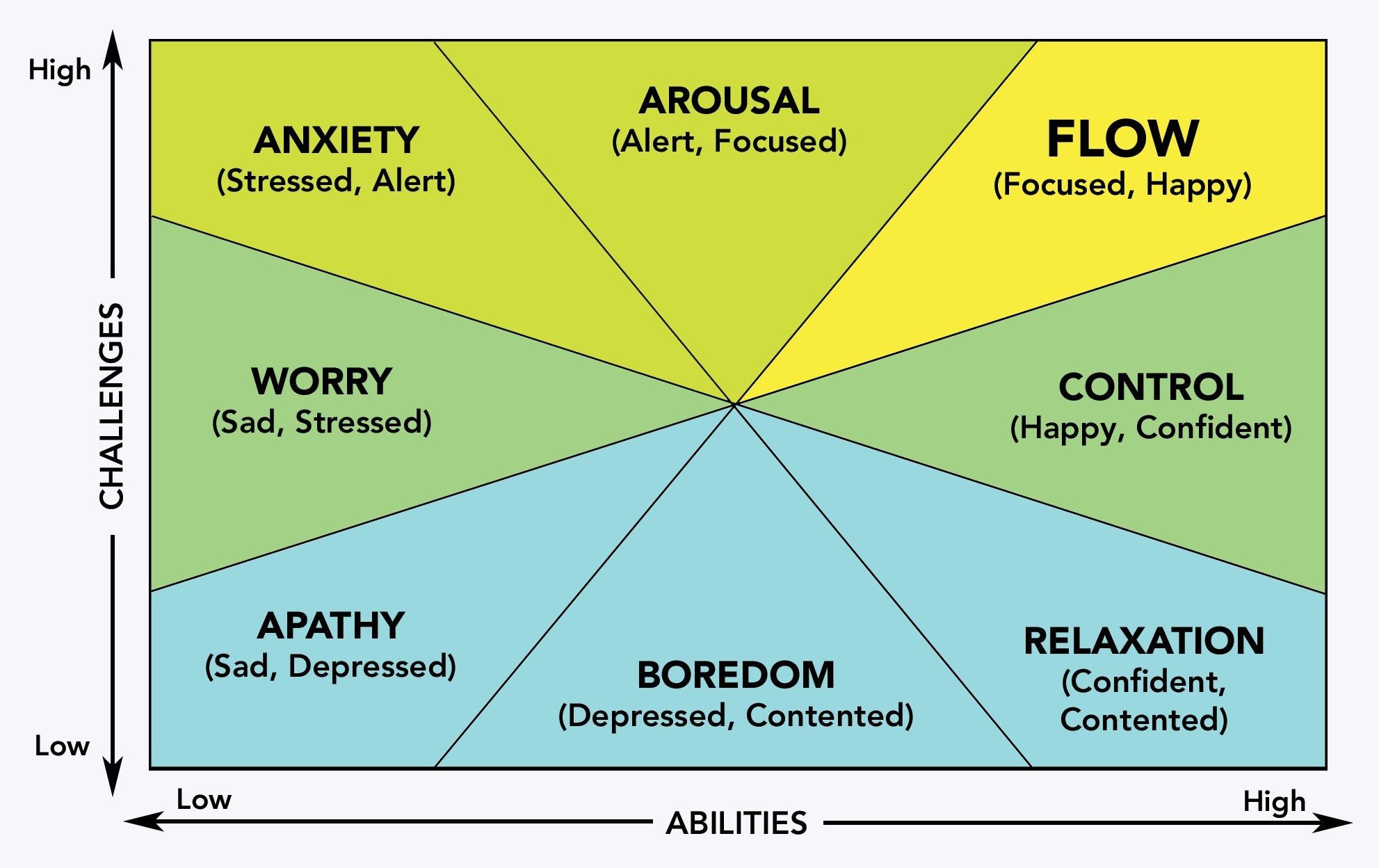
Flow, as detailed by Mihaly Csikszentmihaly, is a function of a higher level of challenge meeting high a higher level of ability.
Higher level of challenge correlates with a higher level of engagement – more difficult or complex tasks require greater attention.
Higher level of ability correlates with a higher level of energy --the more confidence and ease operating within activities, the greater efficiency in using energy productively. Additionally, if we are also receiving real-time feedback (progress, rewards, reaction), we can also experience energy boosts.
The mood/emotional energy states are helpful in connecting to and describing our experience in a more meaningful way to better identify what about that activity might be creating these feelings.
[This journal does not track emotional/mood/self-efficacy metrics to streamline your practice, but you can use the notes section in the journal or add a custom input on your own to further explore your experience and how it may affect/be affected by engagement and energy]
However, there is an indicator in the template to help identify potential flow or drain activities triggered by high engagement /positive energy impact and low engagement/negative energy impact scores:
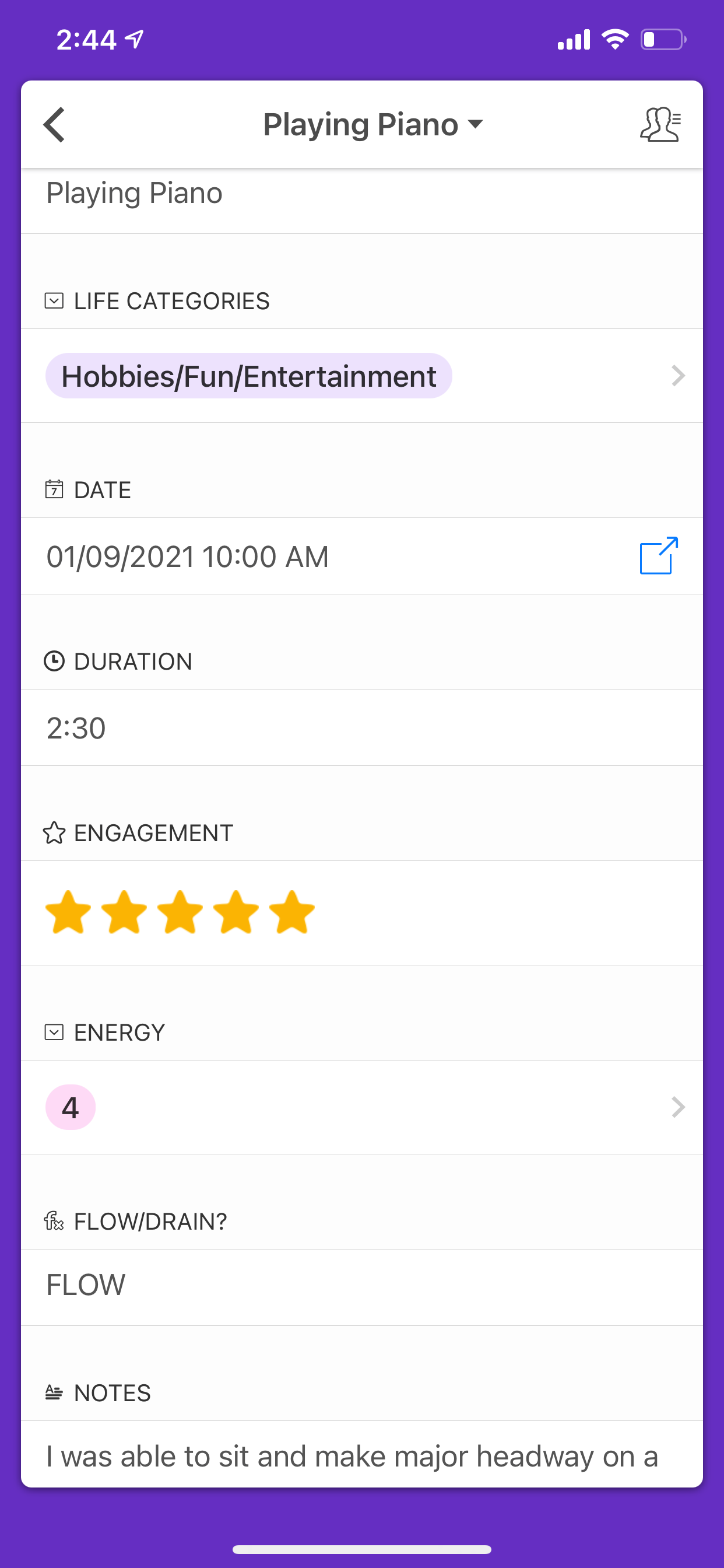
Drain
If a task/activity is rated as one with low engagement and also receives a negative energy impact score, you might have identified a possible drain— a type of activity that would ideally be delegated, removed, or scheduled intentionally to minimize the impact on other activities.
You can also work with your schedule accordingly to fuel properly around the draining activity. All entries create insight into how to better schedule your days based on your energy levels and allow you to experiment with strategically placing fueling/depleting activities to manage those levels naturally.
Here is an example of a potential drain activity:
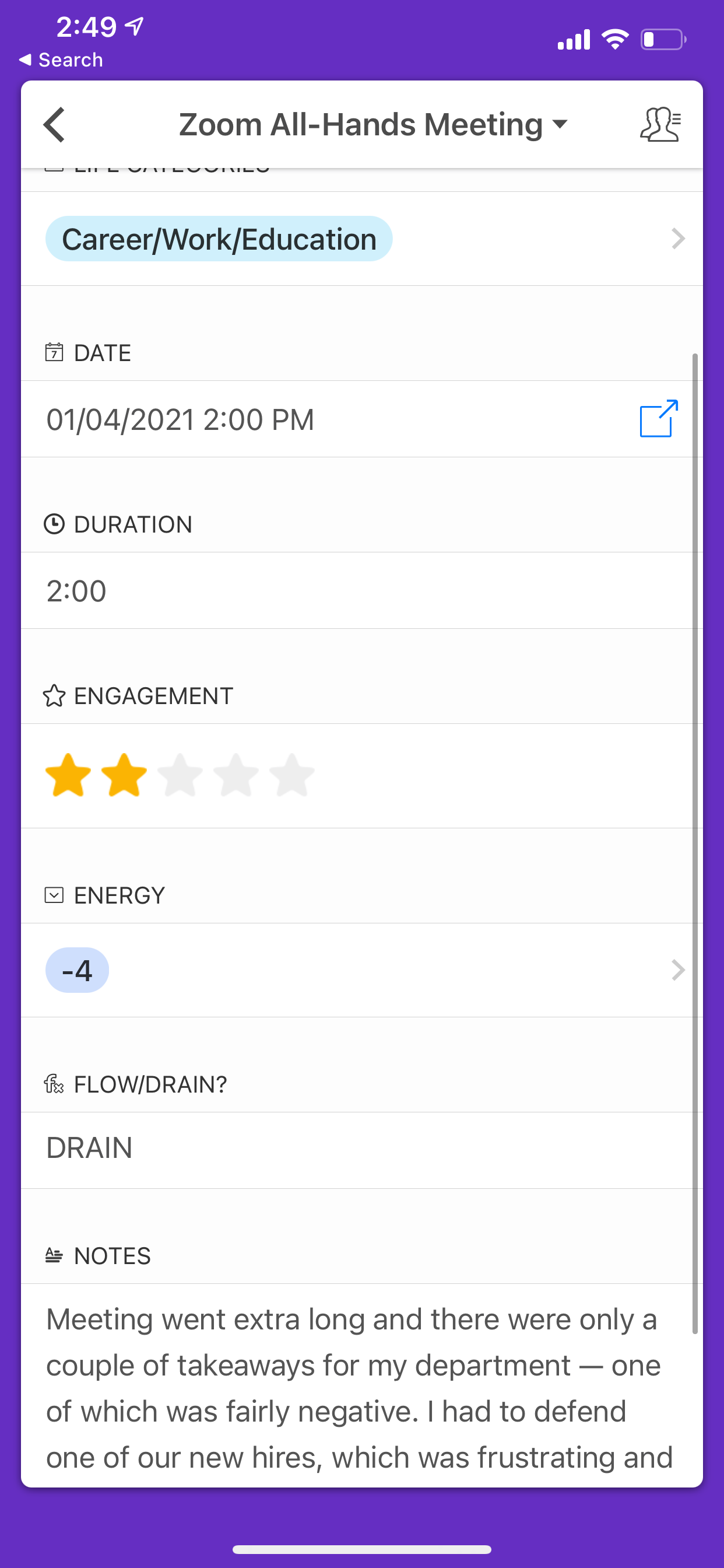
Other Metrics
The time of day, duration, life categories, and notes give more depth to your analysis.
Time and Duration
The time of day and duration metrics help clarify why an activity could be more/less engaging or impactful on energy (e.g. an extra-long or a late-day meeting can quickly become less engaging and/or more draining).
Life Categories
The life categories are commonly used areas for self-assessment and goal planning. Feel free to adjust these according to your preferences!
By categorizing in this manner, you have more insight regarding in what areas you might benefit from adding or removing activities, if your approach to operating in an area might need adjustment, and/or in what areas you're spending more or less of your time.
Notes
Notes also help add context by allowing you to identify WHY you chose these scores. Maybe your environment, the client with whom you were working at the time, or a new way of approaching a task affected your perception. These contextual details help identify useful patterns and insights, as well!
In the Zoom Meeting example above, it can be assumed that the length of the meeting and the negative context of meeting feedback affected the engagement and energy impact in that instance.
You can also use the AEIOU method to help with reflection:
A: Activities – structured/unstructured, leader/participant, what was I actually doing?
E: Environment- inside/outside, what kind of place was it? how did it make me feel?
I: Interactions – with people/machines, informal/formal, new/familiar
U: Users- who else was I with? what role did they play in my experience?
What activities should I track?
First, start with activities that occur more frequently in your schedule, as well as those that are of a higher level of importance or carry weight in your day-to-day decisions and life. Usually work-related, partner/family, household, and self-care/wellness categories are great places to start. You can even focus on one or two specific categories at first if that helps to facilitate the practice and integration of insights gained from your awareness and analysis.
As you get used to tracking, add in more detail to existing tasks, as well as track smaller entries. For example, meetings and presentations may be more of a priority to track first, but start to get more granular by logging the types of tasks supporting meetings/presentations, or specific recurring meetings/presentations with clients and your teams, etc.
You can use this template at a surface level and continually go deeper in your logging as needed — it’s a very flexible practice.
How do I use this guide and template?
This template was made to be a friendly guide and to offer a multi-view option to easily duplicate or inspire your own version. That being said, please refer to online instructions/tutorials if you’ll be exporting or creating templates in other programs— there are too many options out there to cover here!
First, please feel free to bookmark this page (bookmark button is under the featured image at the top of this post on website) for reference or copy text from here into your favorite docs/notes application to create your own journal space. I've used embedded Airtable(s) for reference and an embedded Airtable to help facilitate activity logging.
To use these tables or views directly, sign up or log in to Airtable (free). You can click on “view larger version” to open and can "copy base" if you’re logged in.
If you copy the base into your account, you’ll have access to all of the information/views below (including the entry form, which you can bookmark or embed wherever you'd like that's easy).
After you make edits to the template, you can continue using the journal in Airtable or export specific views to a .csv to import into other programs – including Google Sheets, Notion, Asana, ClickUp, etc! However, make sure to take note of any logic or formulas, as those will not export and will have to be configured in your alternate program. Examples of logic/formulas to note are the Flow/Drain indicator and the selection values for each of the categories.
Airtable works with automation tools like Zapier or Integromat to easily connect to or pull information from other applications. It also offers optional paid upgrades for helpful built-in app integrations and includes customized color schemes and logic — you might find that it is worth taking it to the next level!
This is the base with multiple “views” of the information in the activity spreadsheet that you can utilize:
This is the spreadsheet view (or grid/card view):
This is the Kanban view (most useful for organizing by category visually— but could be updated in many creative ways):
This is the calendar view (useful for adding entries on a schedule/ahead of time and using integrations to sync with a calendar program):
This is a form that will be in your duplicated base to allow you to easily add entries to your journal from a bookmark, link in cal, embed:
I also encourage using this template to make your own notes/form links in calendar events, or to add links or fields in Asana/project management software to keep the practice going. The benefit of the interactive spreadsheet is looking over time at trends in metrics and finding recurring patterns— so make sure to revisit the table version(s)!
Additional Resources:
Designing Your Life
Designing Your Life: How to Build a Well-Lived, Joyful Life
Designing Your Work Life
Designing Your Work Life: How to Thrive and Change and Find Happiness at Work
Flow
Flow: The Psychology of Optimal Experience (Harper Perennial Modern Classics)